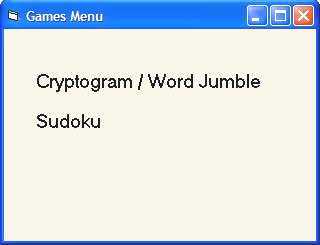The following menu appears:
Click on the desired game.
Word Jumble
In the case of the Word Jumble the scratch pad does not serve any purpose. In this case the data, consisting of a series of jumbled letters, is entered on the first (white) line of the solution grid. Use any other line (white or green) in the grid to re-arrange letters to make meaningful words. Every time a letter is keyed on this line it is removed from the first line. Conversely every time a blank is entered to replace a previously entered letter, that letter will reappear in the first line. Gaps in the first line may be eliminated by pressing the "Reset" button.
Cryptogram
Two forms appear, a scratch pad to enter the data and the panel to solve the puzzle.
The data is keyed into the scratch pad, using either upper or lower case letters. Then press "Get Pad" button. This will move all the input words into the white areas of the solution grid. The information grid gives a count of each letter appearing in the input text. The green area is used to enter the translated letters. As each letter is translated, all duplicates within the text are likewise translated. Corrections are made by simply over-typing the translated letter with either another letter or blank. At each instance, translated letters that have not been used are marked with an asterisk.
If an error is found in the input, correction is made in the scratch pad and transferred to the grid by pressing the "Get Pad" button. This will automatically correct any translation already made in the grid.
In these games, two forms appear namely a scratch pad, into which the outside data is input, and a solution form into which the contents of the scratch pad are transferred and worked on.